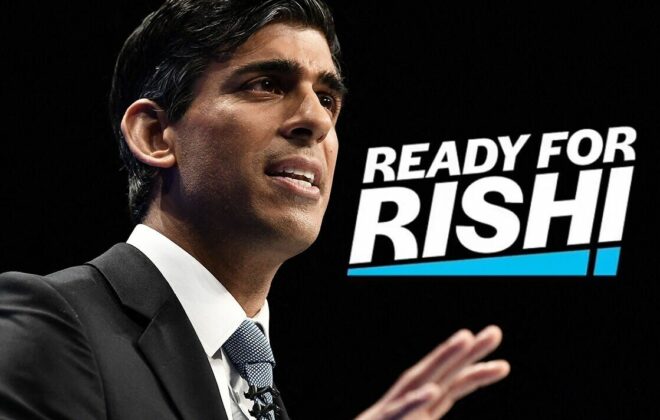7 Zoom Meeting tips for entrepreneurs – 2020
Zoom meetings scaled up the number of people using it from 12 million before pandemic to 200 million now – professional zoom calls are surprisingly high. We have listed out 7 tips you can use today to improve zoom meeting experience.
It certainly looks like the company was ready way long back to handle 10x-15x times easily without a break.
The main reason why everyone are now preferring Zoom over any other conference call software is because of the amazing features it provide plus the software works great even at low bandwidth speed. Moreover they say that the lag is .02 sec, which is fantastic.
That is about the blabber.
Now let us get further.
“Customers won’t care about any particular technology unless it solves a particular problem in a superior way.
— Peter Thiel, Co-founder, PayPal.
Here are the few tips which help you look professional over the Zoom call.
Mirror the video
When do we know that the one we see is the right solution?
Blindly believe that when the solution is so simple, its the right solution. Firstly, No solution in this world is complex. Secondly, for professional zoom meeting calls you can mirror the Video is an option within the Zoom software which is enabled by default. When you disable the option the right video will be displayed.
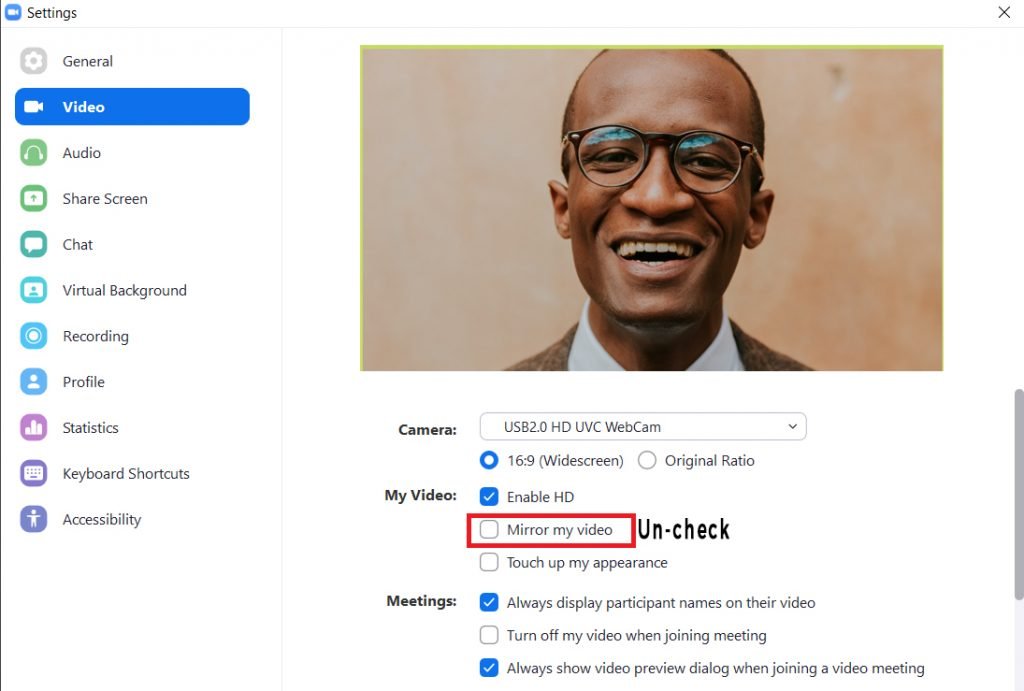
Touch up my appearance
This is one of the reasons AI is the future. Zoom implements few features, like the Virtual background and Touch up my appearance and many more specially designed for zoom meeting which we shall discuss soon.
One simple feature, which when enabled clears the blemishes and hard spots on your face. For example the new Android and Apple mobiles which have this feature to clear the face?
Therefore, this almost acts the same, with less intensity. Moreover this is always one of the best options to have enabled a professional and clear look.
So now what are you waiting for?
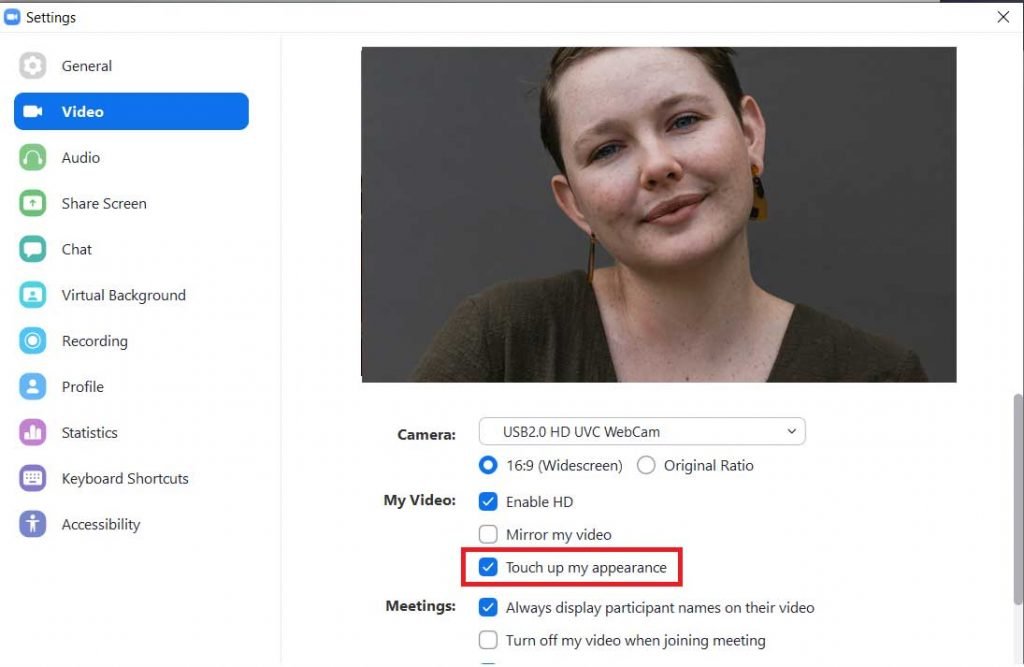
Natural light is your best friend.
The most basic thing which is free to use every day might be overlooked. As a result a small change in the position of your seating changes everything.
A closed room with the interior lights doesn’t do justice, however, window light with light coming in is your best bet to have the best appearance.
In addition always Face the window or light source.
If that is not an option, you can probably go for sidelight, having the window to your side. Now this is good as well.
Facing the window

Side Lighting

Never the backlight – meaning, never should you have the window or light source behind you because it is your worst enemy.

Professional is always a straight angle
Things look a lot better when your head is straight facing the camera. Above all enure that you never have the camera from the lower angle – people might get distracted watching inside your nose (or) your double chin (if you have any).
In other words a simple rule to have a straight view is to make sure your eye meets the webcam in a straight line. Toss in some books to make sure you meet these requirements.

Minimize the headroom space
What is this all extra space doing in the picture, this not only makes you look less professional, it also makes you look smaller.
We know that confidence is always displayed when you straighten up and have the full-body frame visible.

Rule of thirds
So let us make things more interesting now. Shall we?
Rule of thirds, few might have heard about it, nevertheless, it only adds value to our presentation
Now that we discussed having the right posture and straight camera, this one last addition to the tips will make a whole lot of difference.
Let us see then.
The center of the frame is over-rated, however, now the trend is different.
For instance we being to the left of the camera and turn toward the turn towards right or vice-versa.


Virtual Background
Who doesn’t know about this amazing feature that is part of the package? I bet you do.
It is fascinating to have a green screen because of the great job it already does Trying the globe, nature, water, and every other picture that is available.
You could also download High Definition free downloadable images which resemble your work from unsplash, pexels, pixabay
In addition one major tip that I would like to give here for a professional appearance is – white or black background with your logo on the top left or right.
Now I know that is something you should be trying out.

Now the most important thing of all, which is not part of the tip.
Please mute your microphone.